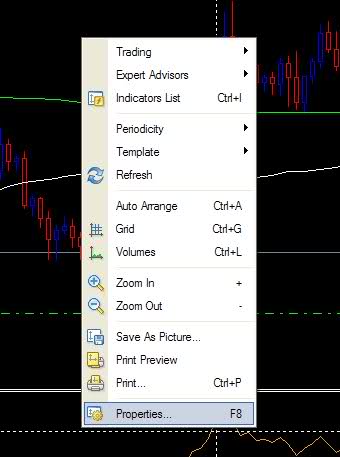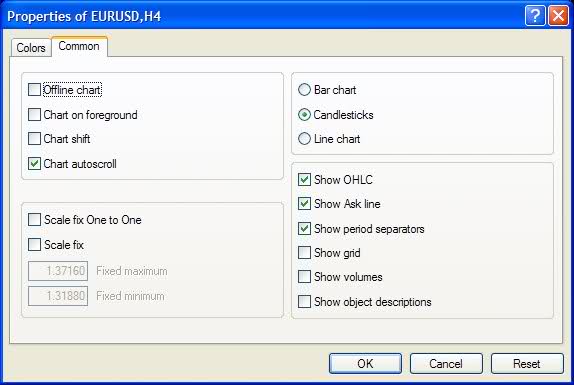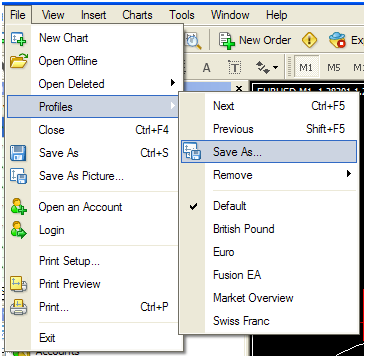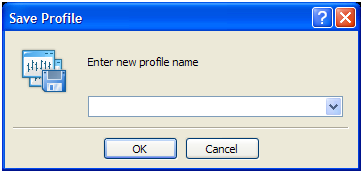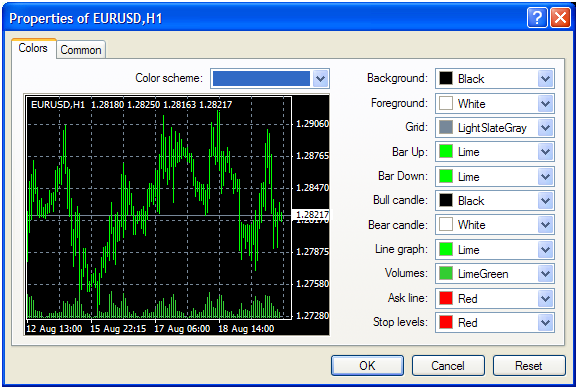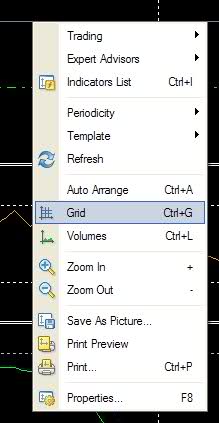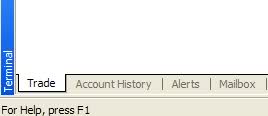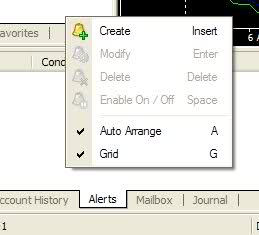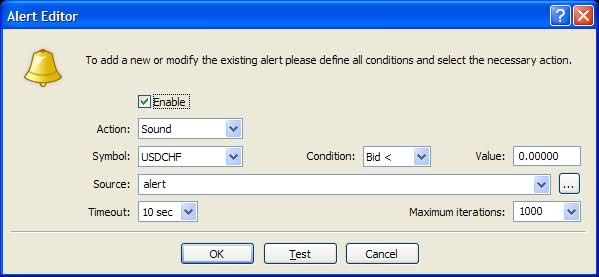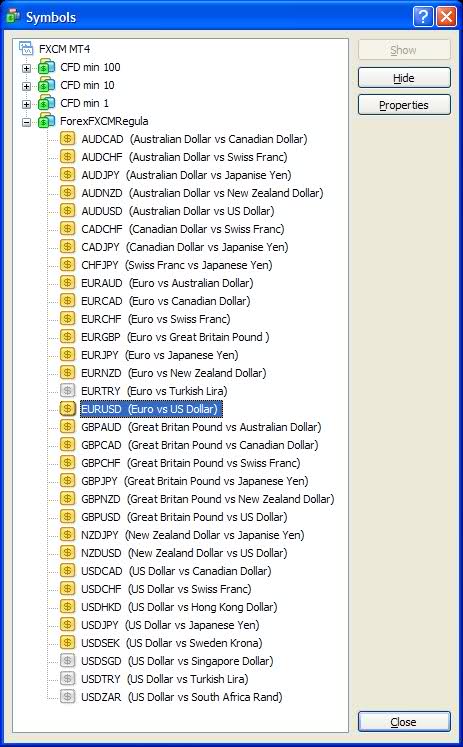Обучение
Риски
Title

|
|
Customizing the MT4 platform
| How do I show the buy (ask) price? | ||
|
1) Right click on the chart and select "Properties" 2) Click on the "Common" tab and then ensure that the "Show Ask Line" checkbox is checked. Do you have more MT4 questions? Click Here to Chat Now or click Post Reply and we will provide you with an answer! Наверх |
||
| How do I save a platform profile? | ||
|
1) In order to save the layout of the charts you have created, simply click File > Profiles > Save As… 2) A pop-up will appear that allows you to type the name you desire. Do you have more MT4 questions? Click Here to Chat Now or click Post Reply and we will provide you with an answer! Наверх |
||
| How do I customize an MT4 chart? | ||
|
1) Right click on the chart and select “Properties” 2) A pop-up box will appear with modifications that can be made. The color tab allows you to modify the color scheme and the common tab allows you to change other chart settings. How do I remove the grid form the chart: 1) Right click on the chart and select "Grid" How do I add an alert: 1) Click on the "Alerts" tab on the bottom of the terminal window 2) Right click within the "Alerts" window and select "Create" 3) Modify the settings as appropriate and then click "OK" Do you have more MT4 questions?Click Here to Chat Now or click Post Reply and we will provide you with an answer! Наверх |
||
| How do I add more symbols or currency pairs? | ||
|
1) Right click within the Market Watch window and select symbols. 2) You can then select certain pairs to add, in the image below the pairs in gray are the ones that are hidden. How do I remove a pair from the Market Watch window? 1) Right click within the Market Watch window on the symbol you wish to modify and select "Hide" Do you have more MT4 questions? Click Here to Chat Now or click Post Reply and we will provide you with an answer! Наверх |
||